
Problem #1 - Thankfully a few other Bloggers let me know that when they placed my button codes on their blog - the button appeared to be empty or "0". Originally I was using this format to make a blog button:
<a border="0" href="yourblogURL"
target="_blank"><img src="yourimagedirectlinkURL"/></a>
and now I am using this format:
<center><a
href="YourBlogURL"
target="_blank"><img alt="YourBlogName" src="YourImageDirectLinkURL" /></a></center>
Maybe the first version is old code or something I don't know - I'm just thankful that the new way seems to be working.
Problem #2 - My sidebar drop down issue. If you look on my sidebar under the Title Tab "Buttons" you will see a drop down box that is empty. I had to put a "Text" link to my Blog Button page (tab at the top of my blog) under each button - in order for anyone who wanted to paste one of my buttons on their blog to retrieve the code.
In a post or on a page my drop down menu works just fine (as you can see by the buttons on this page). However, on my sidebar it is always empty! This is what I did on the sidebar: I picked the "add HTML" gadget, then I pasted my codes......here is the drop down code that I used:
then when I click "save" - the drop down code disappears!!
What could possibly be going wrong?
If you are an HTML code expert Please Help!
<center><textarea
rows="4" cols="20" readonly=”readonly“><a href="YourBlogURL"
target="_blank"><img alt="YourBlogName"
src="YourDirectImageLinkURL"
/></a></textarea>
then when I click "save" - the drop down code disappears!!
What could possibly be going wrong?

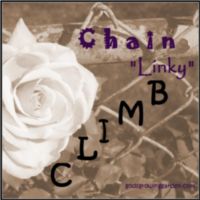


I'm not an HTML expert, but maybe your background wrapper is too skinny? try widening it? It seems that that additional tab is being wrapped because the label row is too short? Just a thought.
ReplyDeleteSorry to hear you are having trouble and hope you get everything working. I'm glad to be your co-host for Aloha Friday this month! Now following :)
ReplyDeletewww.mendezmanor.com
problem #2: It looks like you are missing a closing tag for your center. Try adding this at the end of the code you are currently using. Do not put the quotes in there. Comments do not allow a center tag so I cannot show you what I mean.
ReplyDeleteI will try emailing you.